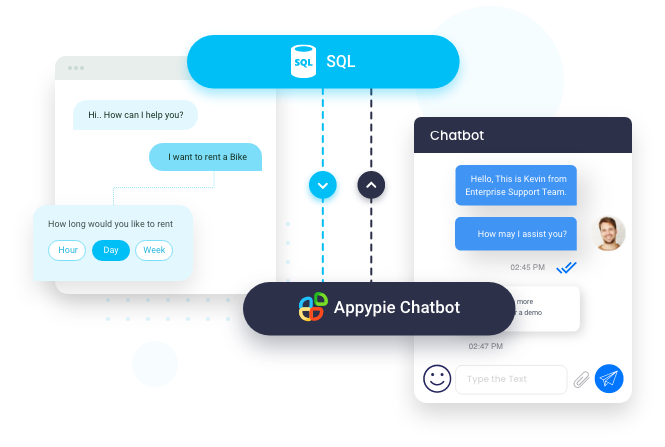Trusted by 10 Million+ Customers
Highest Rated & Award Winning Customer Feedback Chatbot
How to Create a Tableau Bot in a Few Easy Steps??
-
Select a Chatbot and Name It
Select ‘Train AI Bot’ from the options on Appy Pie, then name your bot to match its intended function.
-
Log In and Train the Bot
Log in or sign up to Appy Pie, then link it to your Tableau account and train it to handle queries for data-driven insights.
-
Customize Flow and Deploy
Adjust the chatbot’s interaction flow, then deploy it instantly on your website or app for smooth use.
How do Tableau Bots Work?
Tableau Bots enhance user interaction with data by leveraging advanced technologies such as artificial intelligence (AI), natural language processing (NLP), and machine learning. These bots provide real-time insights, automate tasks, and make data analysis more intuitive and accessible. Here’s a detailed breakdown of how Tableau Bots work:
- Data Connection: Tableau connects to various data sources, including databases (like SQL Server, Oracle, MySQL), cloud services (like Google Cloud, Amazon Redshift), spreadsheets (like Excel, CSV files), and big data platforms (like Hadoop). Users can connect to live data or import static datasets.
- Data Preparation: Once connected, Tableau allows users to prepare and clean their data. This involves tasks like filtering, sorting, and combining data from multiple sources. Tableau also provides tools for data modeling, enabling users to define relationships between different datasets.
- Data Analysis: Users can explore the prepared data through an intuitive drag-and-drop interface. They can create various visualizations, such as bar charts, line graphs, heat maps, and scatter plots, by dragging fields onto the visualization canvas. Tableau’s analytical capabilities enable users to apply calculations, aggregate data, and create custom metrics.
- Continuous Learning: Many Tableau Bots utilize machine learning to improve their responses over time. By analyzing past interactions, the bot learns user preferences and common queries, enhancing its ability to provide relevant information and insights in future conversations.
- User Interaction: Users interact with the Tableau Bot through a chat interface or voice commands. They can ask questions or request specific data insights in natural language, making it accessible to both technical and non-technical users.
Key Features of Tableau Bots
-
Natural Language Processing (NLP)
Tableau Bots utilize NLP to understand user queries in everyday language, enabling users to ask questions without technical jargon. This feature empowers non-technical users to engage with data easily and intuitively.
-
Real-Time Data Access
These bots provide instant access to live data from Tableau dashboards, ensuring users receive up-to-date information. This real-time capability enhances decision-making by allowing users to analyze current trends and metrics without delay.
-
Interactive Exploration
Users can ask follow-up questions and interact dynamically with Tableau Bots to drill deeper into data. This feature promotes exploration and helps users uncover hidden insights, enhancing their understanding of complex datasets.
-
User-Friendly Interface
The intuitive interface of Tableau Bots makes it easy for users to interact with data without prior technical knowledge. This user-friendliness encourages wider adoption across organizations, leading to more data-driven decision-making.
-
Multi-Platform Compatibility
Tableau Bots operate across various devices, including desktops and mobile devices. This compatibility ensures that users can access insights and analytics anytime and anywhere, enhancing flexibility and accessibility for remote work environments.

The Benefits of Creating an Tableau Bot with Appy Pie
-
Improved Collaboration
By integrating Tableau Bots with collaboration tools like Slack or Microsoft Teams, teams can easily share insights and visualizations in real time. This fosters a collaborative environment where team members can discuss findings, brainstorm ideas, and make data-driven decisions together, ultimately enhancing teamwork and communication across departments.
-
Consistent Data Interpretation
Tableau Bots promote consistency in data interpretation across the organization. By providing standardized responses and visualizations, they minimize the risk of misinterpretation or conflicting insights. This uniformity helps align teams and stakeholders around the same understanding of data, fostering collaboration and strategic alignment.
-
Cost-Effective Solution
Implementing a Tableau Bot offers a cost-effective solution for organizations seeking to enhance their data analytics capabilities. By automating routine tasks and reducing the need for extensive training, businesses can allocate resources more efficiently, lowering operational costs while still empowering employees with valuable data insights.
-
Increased Engagement with Data
The interactive nature of Tableau Bots encourages users to explore data more actively. By allowing users to ask follow-up questions and dig deeper into visualizations, bots enhance user engagement and understanding of data, transforming passive data consumption into an active learning experience.
Things to Consider When Creating a Tableau Bot
-
Define Clear Objectives
Before developing a Tableau Bot, establish clear objectives that align with business needs. Determine the specific problems the bot should address, such as automating data retrieval or enhancing user engagement. This focus helps ensure that the bot provides meaningful insights and meets user expectations effectively.
-
Understand User Requirements
Conduct thorough research to understand the needs and preferences of your target users. Identify their common queries, desired data visualizations, and any pain points with existing data access methods. Tailoring the bot’s features to user requirements fosters a more engaging and effective experience for everyone involved.
-
Test and Iterate
Thoroughly test the Tableau Bot before deployment to identify and resolve potential issues. Gather feedback from users during testing phases and make necessary adjustments based on their experiences. Continuous improvement and iteration enhance the bot’s performance and ensure that it meets user needs over time.
-
Ensure Data Security and Compliance
When developing a Tableau Bot, prioritize data security and compliance with relevant regulations, such as GDPR. Implement robust security measures to protect sensitive information and establish user access controls. Ensuring that the bot adheres to data privacy standards helps maintain user trust and protects the organization from potential legal issues.

Frequently Asked Questions
A Tableau Bot is an automated tool designed to interact with Tableau dashboards and reports. It enables users to query data, generate insights, and retrieve visualizations through conversational interfaces, making data analysis more accessible and efficient.
Tableau Bots can be integrated with multiple platforms using Appy Pie. These include CRM systems, communication tools like Slack or Microsoft Teams, and various data sources. Integrating through Appy Pie enhances the bot’s functionality and enables seamless data retrieval from different applications.
Absolutely. Using Appy Pie, Tableau Bots can be customized for specific industries by incorporating relevant data sources, terminology, and reporting metrics. This customization ensures the bot delivers valuable insights tailored to the unique challenges of each sector.
A Tableau Bot can automate tasks such as data retrieval and routine queries. By handling repetitive tasks, the bot frees up users to focus on more strategic initiatives, enhancing overall productivity within the organization.
To ensure data privacy with a Tableau Bot, using Appy Pie, you can implement strict security measures like encryption and access controls. Additionally, ensuring GDPR compliance and regularly reviewing data protection regulations will help safeguard sensitive information and maintain user trust in the bot’s capabilities.